|
Give EasyRoads3D Free a try and see if it will work for your project today! It is available in Mac & PC flavours!
Mac OSX | Windows XP / Vista / 7 / 8 |
Be on your way to creating unlimited 3D roads, highway systems and rivers today! Get your copy of EasyRoads3D version 2 now for $49
Mac OSX | Windows XP / Vista / 7 / 8 |
4 Movies demonstrating the main
EasyRoads3D Version 2 Features |
 |
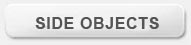 |
 |
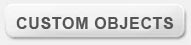
|
 |
Below you will find experimental editor scripts which are free to download and use in your projects.

Unity Tree Editor is an editor script which allows you to select trees in Scene view and change their position, scale, color and prototype.
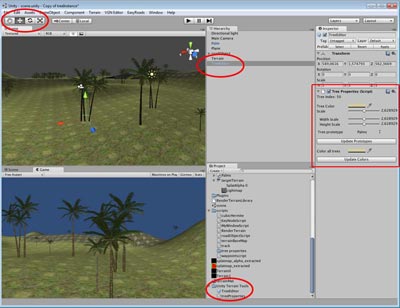
Usage:
- Drag the "TreeEditor" prefab in Assets/Unity Terrain Tools/ in your scene
- Make sure "Move the selected objects" tab at the top left of the editor is selected
- Select the TreeEditor object in the Hierarchy
- [shift] left click in the scene view to select a tree (click near the ground in densed areas to select the tree)
- change the tree position by moving the gizmo or change scaling, color or prototype in the inspector


Unity Tree manager is an editor script which will list all available tree assets in a project and instantly populate the tree prototypes of a terrain object according the selected tree assets.
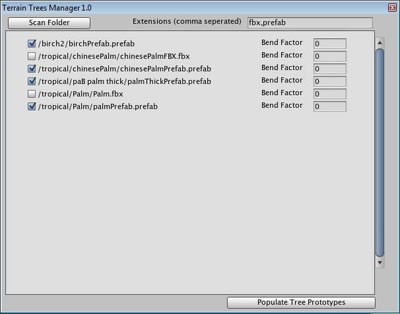
The UnityPackage will install the script TreeManagerWindow.cs in /Assets/ editor/Unity Terrain Tools
Open this script, at the top you will find info on how to use it. It expects to find your tree assets in the folder Assets/Resources/Vegetation/ and all sub folders. This is editable in the script.

|
|
